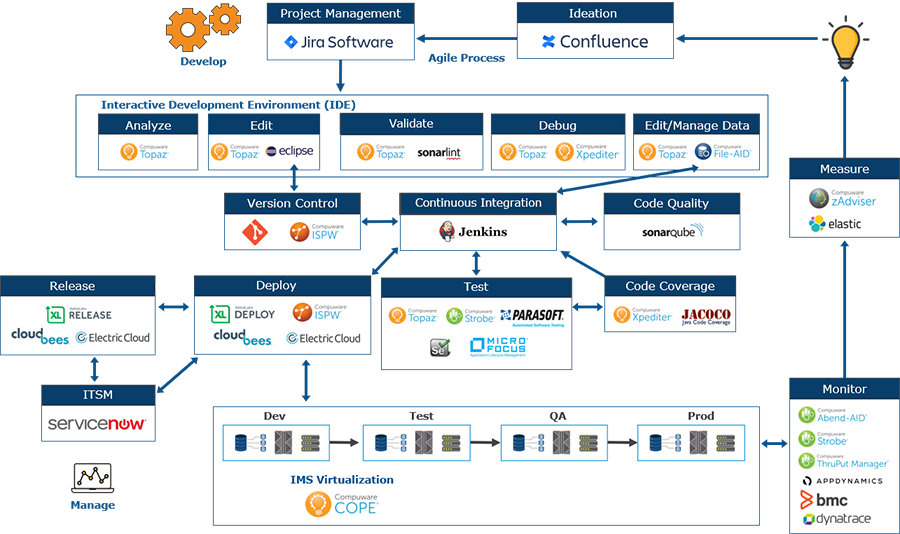
Getting Started
This repository is dedicated to providing information and working examples for anyone who is looking for information on how to integrate mainframe development into CI/CD pipelines, specifically Jenkins pipelines to start with.
The pages will contain example code and documentation on:
- whole Jenkins pipelines as we would suggest as starting point
- code snippets for specific tasks and purposes outside the general purpose
- using the Compuware plugins to integrate mainframe development
- using third party plugins
- setting up Jenkins and Jenkins plugins being used
Some pieces of code already show how to use the underlying APIs rather than the Jenkins specific plugins, and we intend to expand to other CI/CD tools as the need arises.
Tools Used
Currently, both examples use a development scenario based on
- ISPW as SCM to store and govern mainframe sources
- Git (GitHub) as SCM to store unit test assets
- Topaz for Total Test as mainframe unit testing tool to create and maintain unit test assets
- Xpediter Code Coverage as tool to gather code coverage data during execution of the unit tests
- SonarQube as server for code analysis and setting up quality gates
- XLRelease as CD server for release steps following the initial CI process Jenkins
Primary examples
Currently, we have published two examples of "complete" pipelines which show partly different process steps and different techniques in Jenkins.
- Mainframe-CI-Example-pipeline - (jenkinsfile) - is a scripted pipeline using parameters
- Mainframe_CI_Pipeline_from_Shared_Lib - (groovy) - is a pipeline loaded from a Jenkins shared library.
Other code examples
Code snippets and examples related to Jenkins/Groovy will be stored alongside the Mainframe-CI-Example-pipeline in the Jenkinsfile folder of the repository.
Code snippets and examples not directly related are stored in separate folders in the root directory of the repository. Currently these are:
- ISPW-REST-API-Examples containing a Windows powershell script that demonstrates the use of ISPW's REST APIs. This code may be used a starting point if Jenkins is not the CI server of choice.
The code repository folder structure
Based on the description above and due to the requirements for the use of Pipeline Shared Libraries in Jenkins the folder structure of the DevOps-Examples repository is as follows:
(root)
+- src # Groovy source files
| +- com
| +- compuware
| +- devops
| +- util # classes used by the pipelines
|
+- vars
| +- Mainframe_CI_Pipeline_from_Shared_Lib.groovy # primary example pipeline (Shared Library)
|
+- config # configuration and other files used by the pipelines
| +- pipeline
| +- pipeline.config # environment specific configuration
| +- tttgit.config # configuration for the GitHub repository storing unit test assets
| +- skels # mainframe JCL "skeleton" files
|
+- Jenkinsfile # scripted pipeline code and groovy example code
| +- Mainframe-CI-Example-pipeline.jenkinsfile # primary example pipeline (Scripted Pipeline)
| +- JCL_Pipeline_Example.jenkinsfile # Example of execution JCL from Jenkins using the Topaz Utilities Plugin
|
+- ISPW-REST-API-Examples # Code examples using the ISPW REST API
| +- ISPW_Operations.ps1 # Windows powershell script as wrapper for all available ISPW API calls
|
+- docs # GitHub pages
People wanting to contribute
Everyone perusing these pages is welcome to provide feedback, input and suggestions for improvement; as well as asking for specific topics to be covered in the future.
Next Steps
- Required Plugins for a list and description of plugins that are used within the examples
